Looking to partner with a time solution expert?
We are time and attendance experts, with years of industry experience and a deep-seated knowledge of compliance and business needs of the small to mid-sized employer. Pair that with our service and myriad of partner options and you’ll know why we have more than 1300 partners.
Swipeclock solutions offer crisp, friendly interfaces, polished APIs, and embedded widgets that add value to your existing product or service offering.

Alone you’ve already done so much. Together we can take it to the next level.
1300+
Partners
1 Million+
Employees using our solutions
Modern
Time clock options
Full Service
Sales & support options
20+
Years of experience
Time & Labor
Experts
APIs & Embedded
Timekeeping solutions
Doing more together with our integration partners.





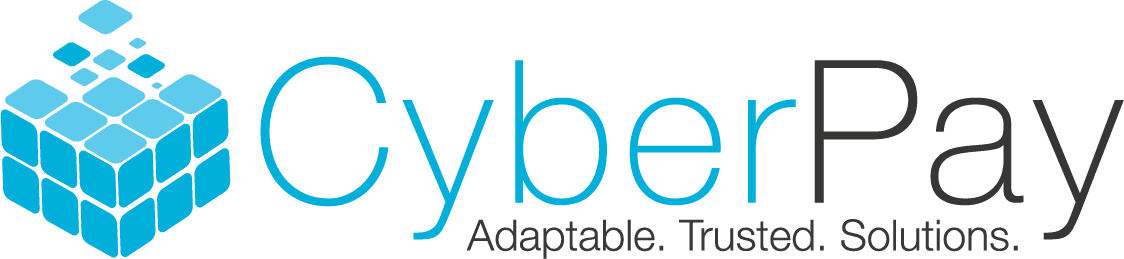




The Ultimate Flexibility
Multiple options to choose from that fit you best
Technology Integration
For more than 20 years, we’ve helped businesses collect employee work time. The code’s been battle-tested and optimized over time to provide robust, nimble and friendly time tracking to your clients. Our API kits and integration support make it easy to embed our time tracking into your platform.
Reseller Partner Program
Our traditional Reseller Program allows you to resell Swipeclock solutions under your brand and integrated into your sales and service model. We provide our products at wholesale pricing and you sell, service and invoice your clients.
Boss Referral Partner Program
Our Back-Office Sales Support (BOSS) Program allows you to manage the relationship with your clients, while we do the heavy lift. We’ll complete the sale process and service the client.
Referral Partner
Our Referral Program is the simplest way to become a Swipeclock partner. Simply send us your referrals, and we’ll work to close the deal and you earn a nice referral fee.

Trust. Flexibility. Value.
Three programs to choose from – ensures our solution fits your business goals.
Our Partners
Payroll Service Bureaus
You provide your clients with white-glove payroll service, now you can offer time and attendance, scheduling and applicant tracking that integrates with your payroll platform. Workforce management is the heart and soul of Swipeclock and we are experts with all the ins and outs of labor optimization. Expand your offerings beyond payroll, increase retention, grow revenues and keep the national payroll competitors off your doorstep by effectively competing with a full suite of HR tech. We make partnering easy and offer comprehensive training, marketing and sales support.
Tax & Accounting Advisors
Extend your reach beyond the basics and support your clients with a full range of timekeeping, scheduling and HR management solutions. As the core of any good financial plan, your clients are concerned about how to manage their workforces and capitalize on the efficiency that comes with integrated solutions. Swipeclock can help you introduce, implement and manage these solutions. That way, there is no additional work on your part to offer clients the solutions they need to build a solid financial future. We are a trusted partner to over 1,000 providers who depend on us to build a lasting relationship for their businesses. Learn More >
Professional Employer Organizations (PEOs)
To build a great PEO, you need efficient services that work together seamlessly. Swipeclock can help you create efficient PEOs that have a competitive advantage with full integration between services and solutions. We have flexible partner programs that offer full-service sales and implementation, so you don’t have to worry about a thing. We know that your reputation is riding on the whole package, and we aim to wow you and your clients with service and solutions that satisfy.
HR Consultants
Swipeclock provides you the ability to offer your clients a complete, robust solution that works with most payroll platforms for integrated simplicity. We offer full workforce management solutions including time and attendance, HR management and applicant tracking. And with our flexible partner programs, we can provide a complete sales and implementation solution so you can focus on recommendations while we do all the work. Our goal is to help you delight your clients with solutions that help them work more efficiently and productively.
Keep, is a workaround to make the other two in the column shut.
Technology Platforms
As a full-service provider, you need a trustworthy partner who can provide the right solutions with service and support that serves your clients and builds lasting relationships. Swipeclock offers a full suite of integrated solutions that compliment payroll and accounting systems with time and attendance, HR management and applicant tracking. We have three great partner programs to choose from, each providing just the right level of engagement based on your business preference. Swipeclock will help you round out your solutions from sales and marketing assistance to implementation and maintenance.
Franchisors
No business can hope to be successful without a top-notch workforce and the software to manage it. But how to attract, hire and manage those employees for the lifetime of employment is a science unto itself. With Swipeclock solutions, franchisors have the tools they need to help every franchisee do all the above efficiently and successfully.
Benefit Brokers
Our solution allows you to offer your clients the mission critical HR functions they need to have, including benefits management, time and attendance, and talent. Swipeclock also offers an extensive integrations marketplace to connect with other HR tech solutions and ensure you and your clients enjoy a fully aligned experience. We recognize many benefit brokers are not experts with HR platforms which is why we set up our partner program to provide best-in-class partner support where we do the heavy lift. We delight your clients and that reflects positively on you–their trusted benefits advisor. Learn More >
Become a Swipeclock Partner
Get started here…
